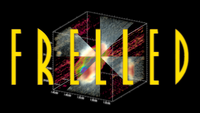FRELLED : The FITS Realtime Explorer of Low Latency in Every Dimension
This is my attempt to convert astronomers to the wonderful world of Blender. I've been working on this on-and-off since c.2012. You can find a full, enormous wiki here. This page attempts to keep things to the absolute minimum.
Features
FRELLED lets you view astronomical FITS files as real time, 3D volumetrics. Pan, zoom and rotate the view, toggle perspective, dive inside the cube, all at >25 fps with no waiting for the view to update. This is not the same as the 3D in DS9 or Gaia, which have a significant lag whenever you change the view. This is proper, true real time. And whereas iDaVIE and GLNemo do this, and are seriously amazing viewers, they don't do much in the way of analysis. FRELLED is an attempt to do everything in one handy package.
But it's not just limited to one viewing method. It also lets you see your data in the old fashioned way, slice-by-slice in 2D. And you can toggle the display to height maps, view in 3D as isosurfaces, navigate using conventional astronomical coordinates, plot moment maps, overlay the SDSS images, create annotated figures and movies, catalogue data visually without feeling like you're losing your sanity (300 sources per day as a benchmark) and much more – you can even view your data in virtual reality ! Check out the feature demo video below.
Installation
First time users
Okay, I've convinced you, and you've decided to install FRELLED. Great ! For the moment this is only possible on Windows and Linux – a solution is still being devised for Macs. First you need to install Blender. Download here it here for Windows or here for Linux. Don't use any other links to install Blender ! These ones go to special versions which come with all the necessary extra Python modules pre-installed. Just unzip the files somewhere convenient, and voilà, now you have Blender.
Next you download the FRELLED package here, the same for all operating systems. Again unzip it somewhere – anywhere except in the Blender directories. This will be your master copy. Every time you want to view a FITS file, copy these files and place your FITS file in your new directory.
But before you do that, there are a couple of minor setup points. First see the wiki for the command to configure Blender itself. This uses a supplied "Setup.blend" file to make a few minor tweaks to your Blender preferences. Then see the next bit in the wiki for how to configure Blender to start correctly, which will ensure you always have the console window visible and suppress some boring warning messages.
That's it. Run Blender using the command in the last step above, and use Blender's file menu to find and open the FRELLED.blend file in the directory containing the FITS file you want to view.
Existing users
If you already did all of the above steps, you don't need to do it again for every update : just download the latest FRELLED package and use your existing Blender installation to open the new FRELLED file. You'll only need to download and configure Blender again if FRELLED is altered to make use of new Python modules. Most releases won't do this, and when they do it will be made very clear.
Using FRELLED : the five minute version
Probably the best way to get started is with the ALMA I-TRAIN video on FRELLED. This is pretty comprehensive but about 45 minutes long, and it doesn't really take that much time to explain the very basics. See also the videos below for shorter, more focused instructions.
But here, the speed dating version. Use the file browser button at the top of the FRELLED menu (the little icon, not the Blender file menu) to select your FITS file, specify the data range you want to show, and choose a colour scheme. Then just press "load data". Wait a moment while the data loads. Now you rotate the view using the middle mouse button (click the wheel) and scroll the wheel to zoom in and out.
From the Analysis tab, you can use the navigation buttons to orient the view to the major projections (XY, XZ, ZY), control and find the cursor's world coordinates, and even reconfigure the spatial and spectral coordinate systems. If you want to go beyond just looking at your data you can place "regions" using the "region setup" panel. "Add" will place a cube at the position of the 3D cursor, which you can grab and move ("G" key), rotate ("R") and scale ("S"). Pressing "X", "Y" or "Z" on the keyboard during any of those operations will constrain it to the specified axis. And then you can use these regions to set up maps of the data within that region, letting you plot contours and measure the total flux present.
That's the frankly unreasonably short version. Each panel comes with built-in help buttons if you get stuck.
Using FRELLED : the complete video guides
As well as the I-TRAIN, there are a series of YouTube playlists which walk you through every aspect of FRELLED step-by-step :
- Installation : 3 videos, total 8 minutes. But I strongly recommend reading the wiki for this one since you can copy and paste the commands. It looks a bit daunting but really it should take < 5 minutes to install. This has been tested on multiple Linux and Windows operating systems and problems encountered so far have been minimal (see this very simple fix if you experience an instant crash to desktop, the most common complaint).
- Displaying data : 6 videos, 26 minutes total. Covers the basics as well as the not-so-obvious features, like reversing the colour schemes and multi-volume rendering.
- Data analysis : 6 videos, 29 minutes total. How to set up regions, change their colours, use them to generate maps and isosurfaces, query external databases, and run spectral analyses with miriad.
- Figures and annotations : 4 videos, 20 minutes total. How to add annotations to regions, prepare presentation-quality plots, set up turntable animations, and animate data values.
Acknowledging FRELLED
If you're using FRELLED version 5+, please consider citing the following paper :
Taylor R., 2025, A&C, 51, 100927, FRELLED Reloaded: Multiple techniques for astronomical data visualisation in Blender
If you're using the older versions, or want to cite technical details of the volumetric viewing method, consider citing the older paper instead :
Taylor R., 2015, A&C, 13, 67, FRELLED : A realtime volumetric data viewer for astronomers
You can also find FRELLED at the Astrophysical Source Code Library. If you have any questions or bug reports, get in touch using the contact form below. Or heck, if you just want to let me know if you're using it, please do ! I really appreciate knowing that this is of benefit to other people and not a colossal waste of time.
A mailing list is available for those who want to be notified of the latest developments. If you want to be added, let me know using the contact form. Updates come out a few times per year at most.
Archive
The link above always gives the latest version. In the version 5 series, two releases have been made so far :
- Version 5.0.
- Version 5.0.1. Improves performance of graphical menus, fixes miriad on Linux, many minor improvements and bugfixes. Full release notes available here.
A complete archive of the old versions (1-4) can be downloaded here. Some of the earliest versions come with user guides included, whereas for later releases there's this old wiki. I regard these as totally obsolete and are here preserved only for archive purposes. The only advantages they have over the 5 series are the n-body and vector display tools, both of which will eventually be included in modern FRELLED.